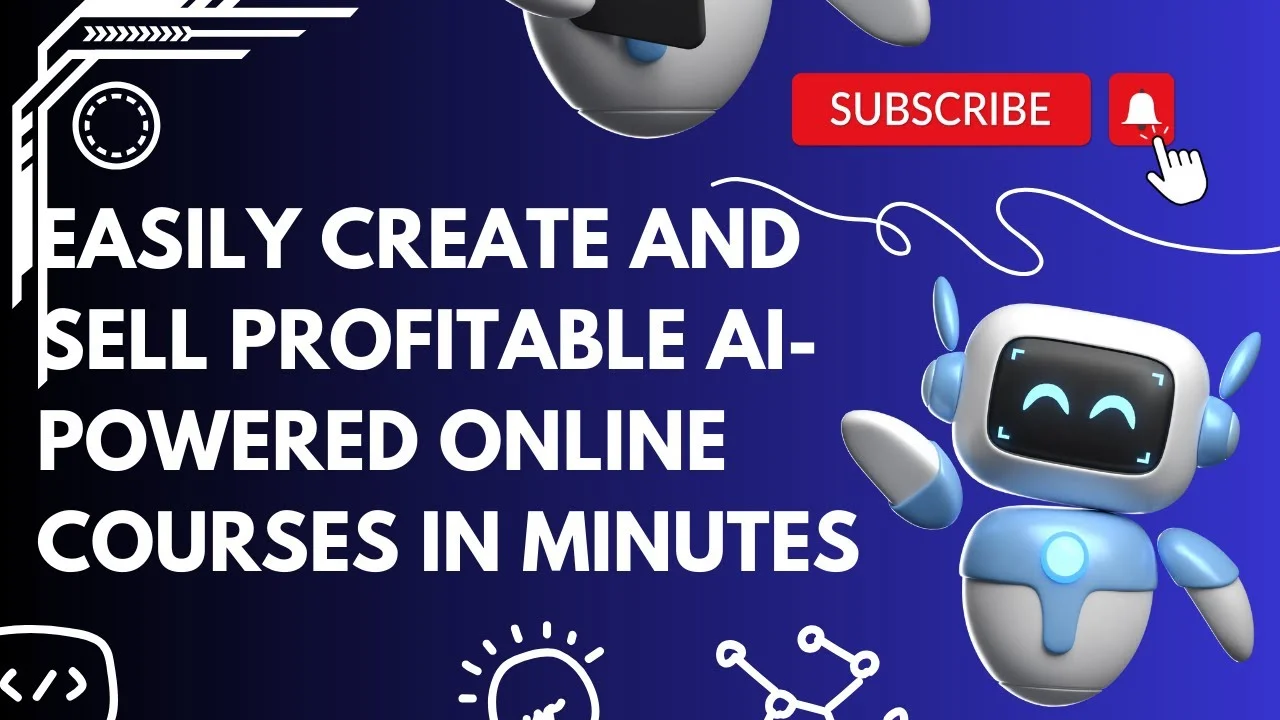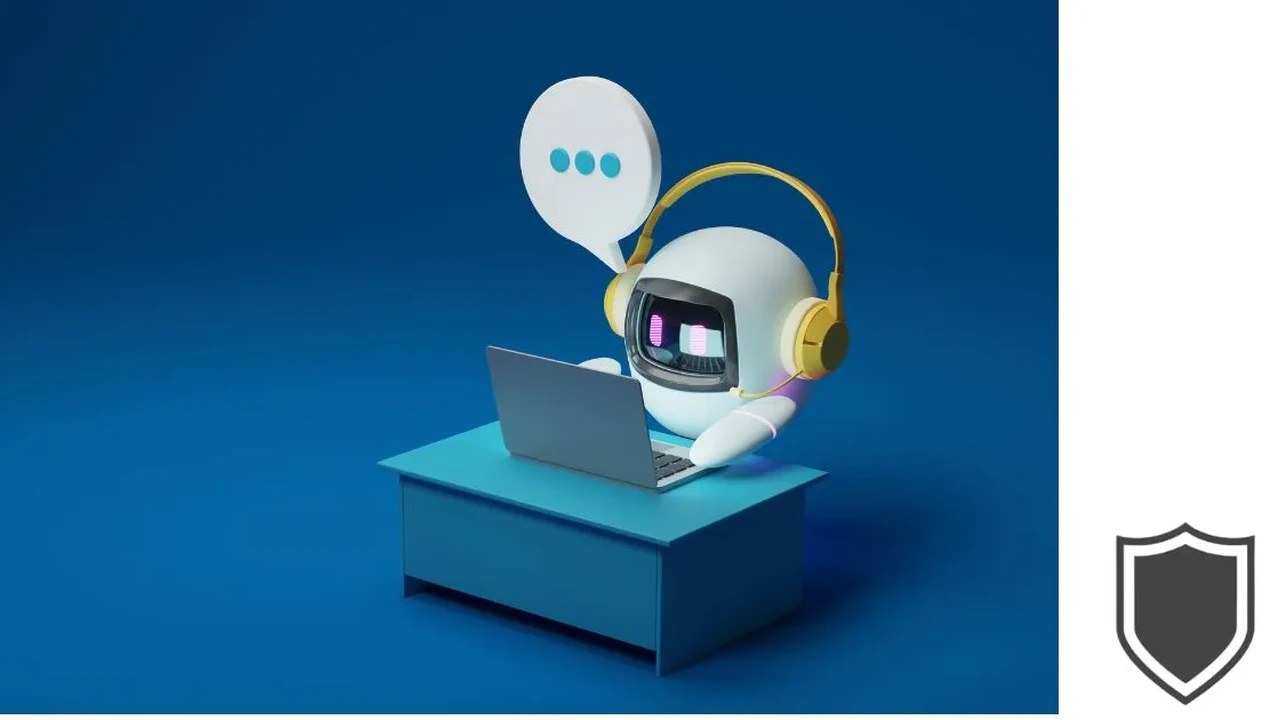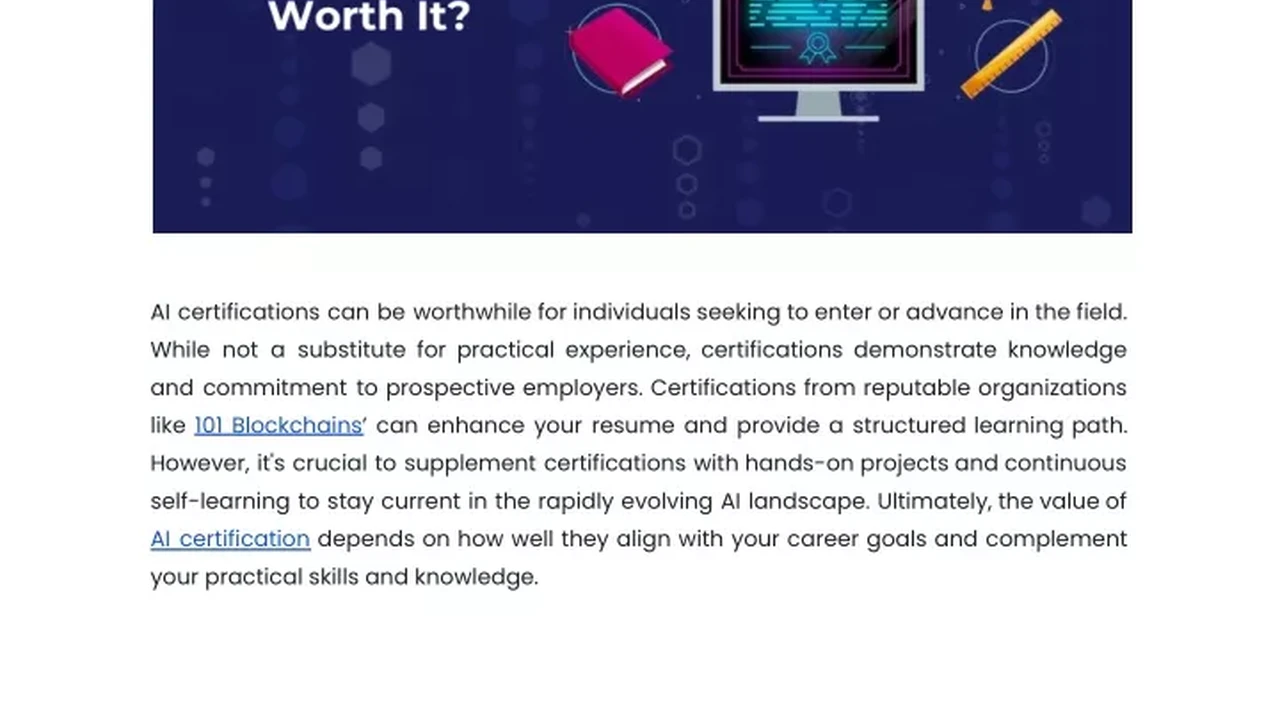AI for Non-Technical Professionals Bridging the Gap
{ "article": [ { "title": "AI for Non-Technical Professionals Bridging the Gap", "meta_description": "How non-technical individuals can understand and leverage AI in their respective fields.", "content": "How non-technical individuals can understand and leverage AI in their respective fields.\n\n
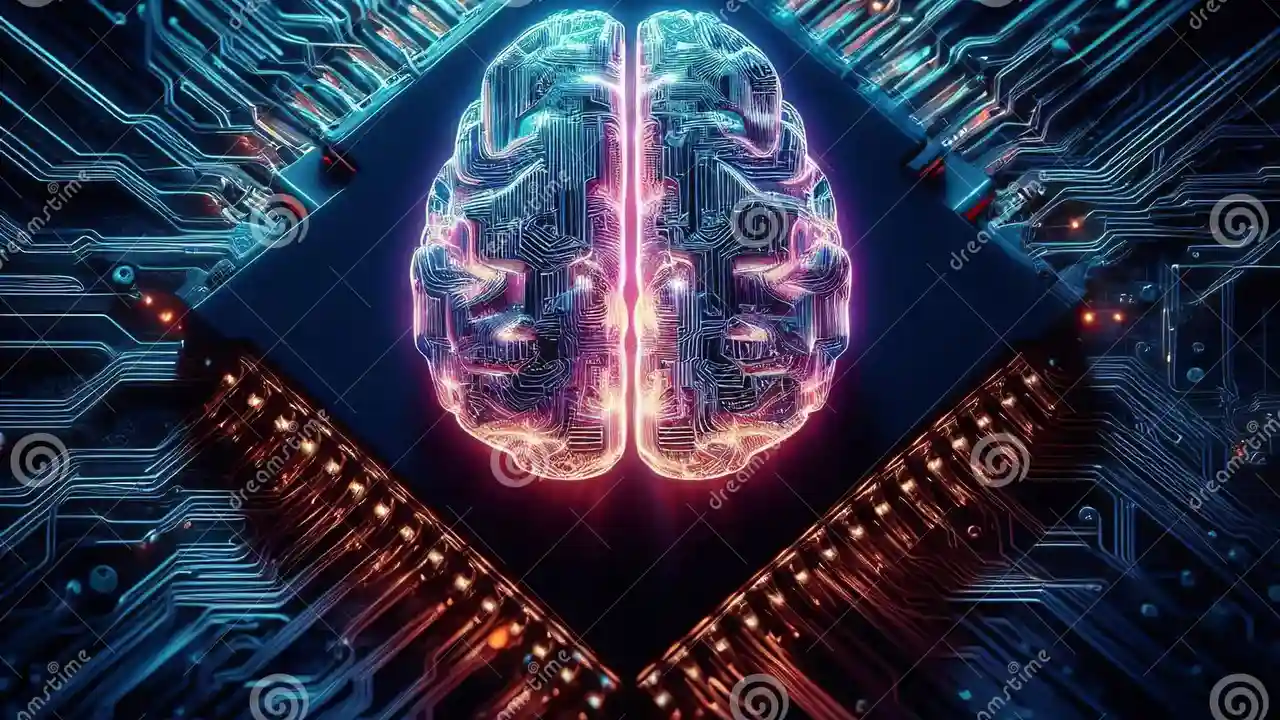
Understanding AI Fundamentals for Business Leaders
\n\nArtificial Intelligence (AI) is no longer just a buzzword confined to tech labs and academic papers. It's rapidly becoming an integral part of every industry, transforming how businesses operate, innovate, and interact with customers. For non-technical professionals – whether you're a marketing manager, a human resources specialist, a sales director, or a small business owner – understanding AI isn't about learning to code or becoming a data scientist. It's about grasping the core concepts, recognizing its potential applications in your specific domain, and knowing how to effectively leverage AI tools to achieve your goals. This article will demystify AI for you, focusing on practical applications, readily available tools, and how to integrate them into your existing workflows without needing a deep dive into algorithms or programming languages.
\n\nAt its heart, AI is about enabling machines to perform tasks that typically require human intelligence. This includes learning from data, recognizing patterns, making decisions, and even understanding natural language. For non-technical users, the most relevant aspects of AI often fall under categories like Machine Learning (ML), Natural Language Processing (NLP), and Computer Vision. ML allows systems to learn from data without explicit programming, leading to predictive analytics or personalized recommendations. NLP enables computers to understand, interpret, and generate human language, powering chatbots and content creation tools. Computer Vision allows machines to 'see' and interpret images and videos, useful for quality control or security.
\n\nThe key takeaway for non-technical professionals is that you don't need to build these systems from scratch. Instead, you need to understand what problems AI can solve for you and how to effectively use the AI-powered solutions that are already available or can be easily integrated. Think of AI as a powerful new set of tools in your professional toolkit, designed to enhance efficiency, improve decision-making, and unlock new opportunities.
\n\nPractical AI Applications for Marketing and Sales Teams
\n\nFor marketing and sales professionals, AI offers a treasure trove of opportunities to optimize campaigns, personalize customer experiences, and drive revenue. You don't need to be a data scientist to benefit from these advancements; many AI tools are designed with user-friendly interfaces for non-technical users.
\n\nAI Powered Content Creation and Optimization Tools
\n\nOne of the most immediate benefits of AI for marketers is in content creation. Tools powered by Natural Language Generation (NLG) can help you draft emails, social media posts, blog outlines, and even ad copy. This doesn't replace human creativity but acts as a powerful assistant, speeding up the ideation and drafting process.
\n\n- \n
- Jasper AI: This is a popular AI writing assistant that can generate various forms of content, from blog posts and marketing copy to social media captions. It offers templates for different content types and allows users to input specific prompts to guide the AI. Jasper is known for its user-friendly interface and ability to produce high-quality, engaging content. It's particularly useful for overcoming writer's block and scaling content production. Pricing: Starts around $49/month for the Creator plan, with higher tiers for teams and more advanced features. \n
- Copy.ai: Similar to Jasper, Copy.ai specializes in generating marketing copy, including ad headlines, product descriptions, and sales emails. It boasts a wide array of templates and a simple interface, making it accessible for those new to AI writing. It's excellent for quickly generating multiple variations of copy for A/B testing. Pricing: Free plan available for limited use, paid plans start at $49/month for the Pro plan. \n
- Surfer SEO: While not a pure content generator, Surfer SEO uses AI to analyze top-ranking content for your target keywords and provides recommendations for optimizing your content for search engines. It helps you understand what topics to cover, how many words to write, and which keywords to include. This is invaluable for ensuring your AI-generated or human-written content actually ranks. Pricing: Starts around $89/month for the Basic plan. \n
AI Driven Customer Relationship Management CRM and Sales Automation
\n\nAI can significantly enhance your CRM efforts, leading to better customer understanding and more efficient sales processes. AI-powered CRMs can analyze customer data to identify trends, predict future behavior, and even suggest the next best action for sales representatives.
\n\n- \n
- Salesforce Einstein: Integrated within the Salesforce CRM platform, Einstein AI provides predictive analytics for sales forecasting, lead scoring, and personalized customer journeys. It helps sales teams prioritize leads, identify cross-sell opportunities, and automate routine tasks. For non-technical users, it means smarter insights delivered directly within their familiar CRM environment. Pricing: Included with various Salesforce editions, which start from around $25/user/month for Sales Cloud Essentials, with Einstein features typically in higher tiers. \n
- HubSpot CRM with AI Tools: HubSpot offers a suite of AI-powered tools within its CRM, including AI content assistants for email and blog writing, AI-powered chatbots for customer service, and predictive lead scoring. It's designed to be an all-in-one platform for marketing, sales, and service, making AI accessible across these functions. Pricing: Free CRM available, paid Marketing Hub and Sales Hub plans start from around $50/month, with AI features integrated into various tiers. \n
- Chorus.ai (now ZoomInfo Chorus): This AI-powered conversation intelligence platform analyzes sales calls and meetings to identify key moments, trends, and coaching opportunities. It helps sales managers understand what's working (or not) in their sales conversations, providing actionable insights without having to listen to every call. Pricing: Custom pricing, typically enterprise-level. \n
AI for Human Resources and Operations Management
\n\nAI is also revolutionizing HR and operations, making processes more efficient, fair, and data-driven. Non-technical HR and operations managers can leverage these tools to improve recruitment, employee engagement, and overall organizational efficiency.
\n\nAI in Recruitment and Talent Acquisition
\n\nAI can streamline the hiring process, from sourcing candidates to initial screening, helping HR teams find the best talent faster and more efficiently.
\n\n- \n
- HireVue: This platform uses AI to analyze video interviews, assessing candidates' communication skills, problem-solving abilities, and cultural fit. While controversial for potential biases, it aims to standardize the initial screening process and reduce time-to-hire. For HR professionals, it means a more efficient way to screen a large volume of applicants. Pricing: Custom pricing based on organizational needs. \n
- Textio: Textio uses AI to analyze job descriptions and other hiring communications for biased language, suggesting more inclusive wording to attract a diverse pool of candidates. It helps HR professionals write more effective and equitable job postings. Pricing: Custom pricing, typically enterprise-level. \n
- Beamery: A talent acquisition suite that uses AI to help companies attract, engage, and retain talent. It offers AI-powered candidate sourcing, CRM functionalities for talent pools, and insights into candidate behavior. Pricing: Custom pricing. \n
AI for Operational Efficiency and Process Automation
\n\nIn operations, AI can automate repetitive tasks, optimize resource allocation, and provide predictive insights to prevent issues before they arise.
\n\n- \n
- UiPath: A leading Robotic Process Automation (RPA) platform that uses AI to automate repetitive, rule-based tasks across various departments. For operations managers, this means automating data entry, invoice processing, or report generation, freeing up human employees for more strategic work. You don't need to code; you can 'teach' the bots by demonstrating the process. Pricing: Offers a free Community Edition, enterprise pricing is custom. \n
- ServiceNow: While a broad IT service management platform, ServiceNow incorporates AI to automate IT support, predict incidents, and improve service delivery. For non-technical managers overseeing IT or service desks, AI features can significantly reduce ticket resolution times and improve user satisfaction. Pricing: Custom pricing based on modules and usage. \n
- Zapier: While not strictly an AI tool, Zapier allows non-technical users to connect thousands of apps and automate workflows. Many of these integrations can involve AI tools (e.g., sending data from a form to an AI content generator, then posting to social media). It's a powerful tool for creating automated processes without coding. Pricing: Free plan available for limited tasks, paid plans start at $19.99/month. \n
Navigating AI Ethics and Responsible Use for Non-Technical Users
\n\nAs AI becomes more pervasive, understanding its ethical implications is crucial, especially for non-technical professionals who will be deploying and managing these tools. You might not be building the AI, but you are responsible for how it's used and its impact on your customers, employees, and society.
\n\nUnderstanding AI Bias and Fairness
\n\nAI systems learn from the data they are fed. If that data contains biases (e.g., historical hiring data that favored certain demographics), the AI will learn and perpetuate those biases. For non-technical users, it's important to be aware of this potential for bias, especially when using AI for critical decisions like hiring, loan approvals, or customer targeting. Ask vendors about their efforts to mitigate bias, and always maintain human oversight and review of AI-generated recommendations or decisions.
\n\nData Privacy and Security with AI Tools
\n\nAI systems often require access to large amounts of data. As a non-technical professional, you need to ensure that any AI tools you adopt comply with data privacy regulations (like GDPR or CCPA) and that your company's sensitive information is handled securely. Understand where your data is stored, who has access to it, and what security measures are in place. Don't just assume; ask your IT department or the AI vendor for clear explanations.
\n\nTransparency and Explainability in AI
\n\nSometimes, AI models can be "black boxes," meaning it's difficult to understand why they made a particular decision. For non-technical users, it's important to seek out AI tools that offer some level of transparency or explainability, especially for high-stakes applications. Can the AI explain why it recommended a certain product to a customer, or why it flagged a particular job applicant? This helps build trust and allows for better auditing and correction if errors occur.
\n\nGetting Started with AI as a Non-Technical Professional
\n\nThe journey into leveraging AI doesn't have to be daunting. Here's a practical approach for non-technical professionals:
\n\nIdentify Your Pain Points and Opportunities
\n\nStart by looking at your current workflows. Where are the bottlenecks? What tasks are repetitive and time-consuming? Where do you need better insights or more personalized interactions? These are often the areas where AI can provide the most immediate value. For example, if your marketing team spends hours drafting social media posts, an AI content generator could be a game-changer.
\n\nStart Small and Experiment
\n\nYou don't need to implement a massive AI transformation overnight. Begin with a small project or a single AI tool. Many of the tools mentioned above offer free trials or freemium versions. Experiment with them, see how they fit into your workflow, and measure their impact. For instance, try using an AI writing assistant for a few blog post outlines before committing to a full subscription.
\n\nFocus on User-Friendly Tools
\n\nAs a non-technical professional, your focus should be on AI tools with intuitive interfaces and clear documentation. You want solutions that empower you to achieve your goals without requiring you to become a programmer or data scientist. Look for tools that integrate easily with your existing software (e.g., CRM, project management tools).
\n\nContinuous Learning and Collaboration
\n\nThe AI landscape is evolving rapidly. Stay curious and commit to continuous learning. Follow industry blogs, attend webinars, and join online communities. Collaborate with your IT department or external consultants if you need more technical guidance. Remember, AI is a tool, and like any tool, its effectiveness depends on how well you understand and wield it.
\n\nBy embracing AI, non-technical professionals can unlock new levels of productivity, innovation, and strategic advantage in their respective fields. It's not about replacing human intelligence, but augmenting it, allowing you to focus on higher-value tasks and make more informed decisions.
" } ] }:max_bytes(150000):strip_icc()/277019-baked-pork-chops-with-cream-of-mushroom-soup-DDMFS-beauty-4x3-BG-7505-5762b731cf30447d9cbbbbbf387beafa.jpg)