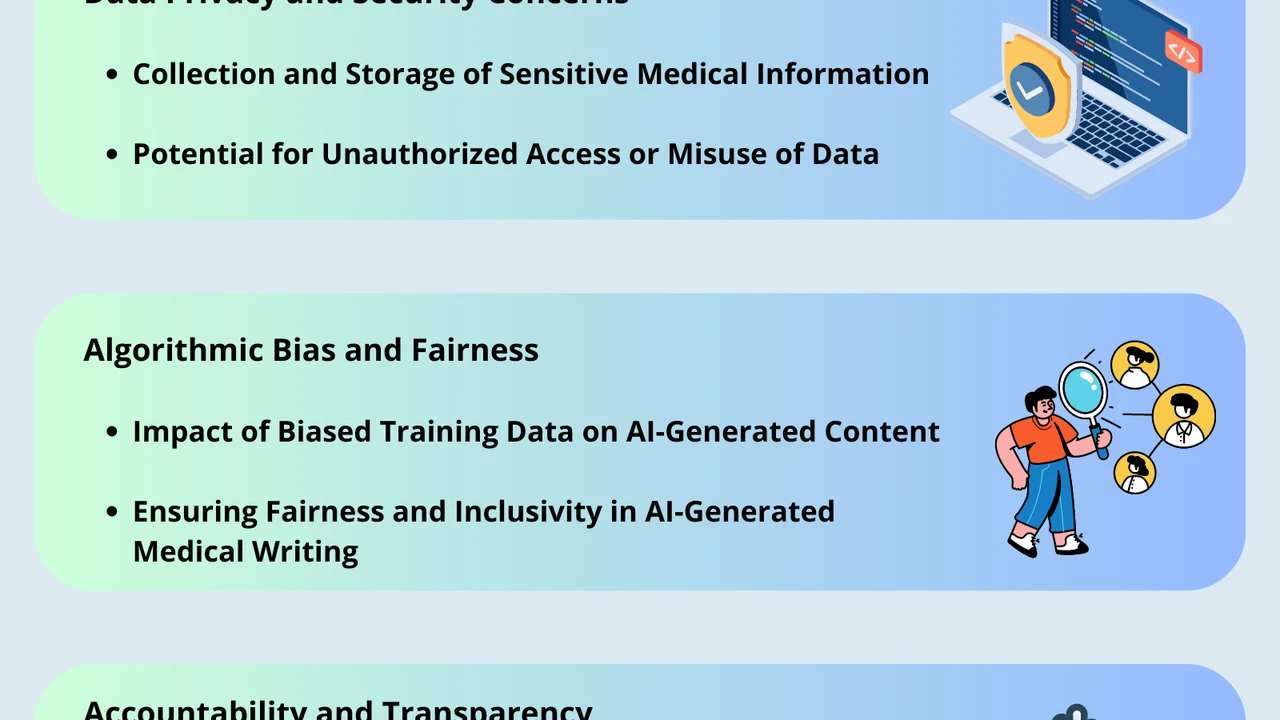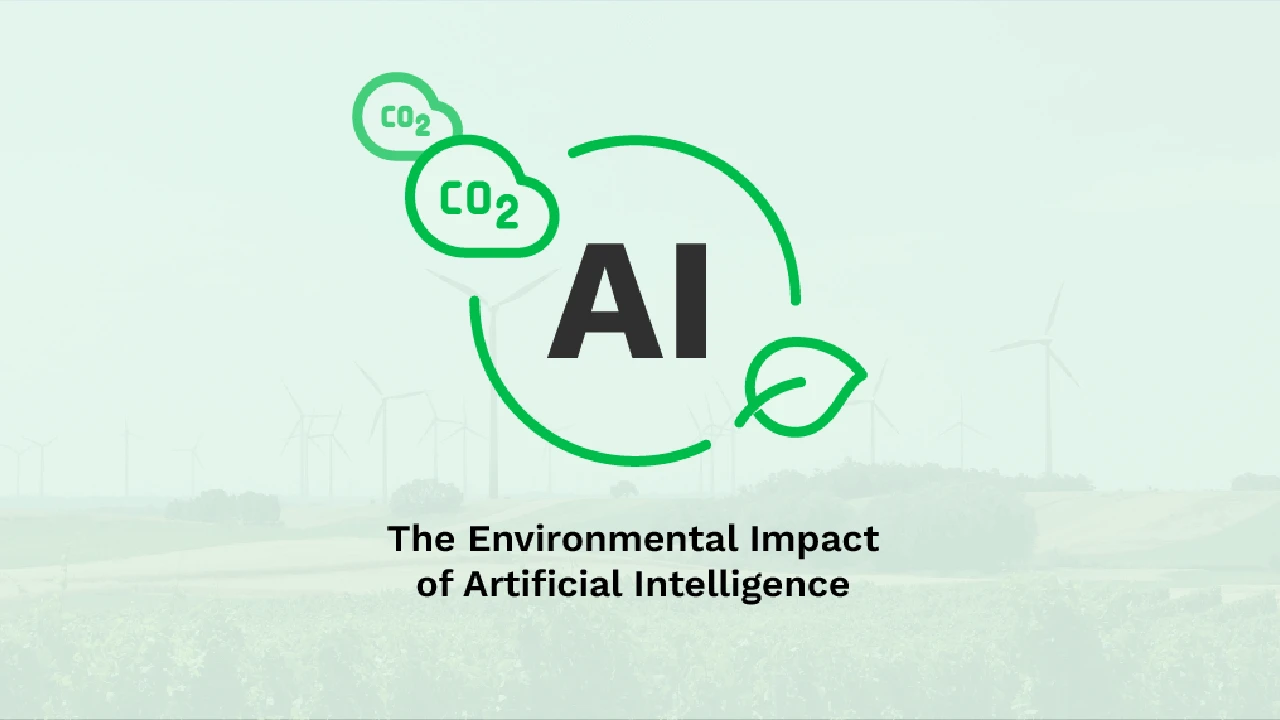AI Powered Presentation Makers for Business
Create engaging presentations quickly with the leading AI tools designed for business professionals.

Creating compelling presentations can be a real time-sink, especially when you're juggling a million other business tasks. But what if you could whip up a professional-looking deck in minutes, not hours? That's where AI-powered presentation makers come in. These smart tools are changing the game for business professionals, helping you design, write, and even visualize your ideas with unprecedented speed and efficiency. Forget staring at a blank slide; AI is here to kickstart your creativity and streamline your workflow.
AI Powered Presentation Makers for Business
Why AI Presentation Tools are a Game Changer for Business Professionals
In today's fast-paced business world, time is money. Traditional presentation software, while powerful, often requires a significant investment of time and design expertise. AI presentation makers, on the other hand, leverage artificial intelligence to automate many of the tedious aspects of presentation creation. This means less time spent on formatting, choosing layouts, and searching for relevant images, and more time focusing on your core message and audience engagement. For business professionals, this translates to increased productivity, consistent branding, and the ability to respond quickly to new opportunities with polished, impactful presentations.
Key Features to Look for in AI Presentation Software
When diving into the world of AI presentation tools, it's important to know what features will truly benefit your business needs. Here are some crucial aspects to consider:
- Content Generation and Summarization: Can the AI help you write compelling headlines, bullet points, or even entire paragraphs based on your input? Does it summarize long texts into concise slide content?
- Design Automation and Template Variety: How extensive are the design options? Can the AI automatically apply consistent branding, choose appropriate fonts, and suggest layouts that enhance readability?
- Image and Icon Integration: Does the tool offer a vast library of stock images, icons, and illustrations, and can it suggest relevant visuals based on your content?
- Data Visualization Capabilities: For business presentations, charts and graphs are essential. Can the AI help you create clear and impactful data visualizations from your raw data?
- Collaboration Features: If you work in a team, can multiple users collaborate on a presentation in real-time?
- Export Options and Compatibility: Can you easily export your presentations to common formats like PowerPoint, PDF, or even video?
- Ease of Use and User Interface: Is the tool intuitive and easy to navigate, even for those without extensive design experience?
- Customization and Branding: How much control do you have over customizing the AI-generated content and design to match your specific brand guidelines?
- AI-Powered Storytelling and Flow: Can the AI help you structure your narrative, suggest a logical flow for your arguments, and ensure your presentation tells a cohesive story?
- Speaker Notes and Script Generation: Does the tool assist in creating speaker notes or even full scripts to help you deliver your presentation confidently?
- Accessibility Features: Does the AI help ensure your presentations are accessible to all audiences, including those with disabilities?
- Integration with Other Business Tools: Can it connect with your CRM, project management software, or other business applications to pull in relevant data or content?
- Real-time Feedback and Suggestions: Does the AI offer suggestions for improvement as you build your presentation, such as readability enhancements or design consistency?
- Version History and Rollback: Can you easily revert to previous versions of your presentation if needed?
- Security and Data Privacy: How does the tool handle your sensitive business data? What security measures are in place?
- Cost and Pricing Models: Are there free tiers, subscription models, or pay-per-use options? What features are included at each price point?
- Customer Support and Resources: What kind of support is available if you encounter issues or have questions? Are there tutorials or knowledge bases?
- Multilingual Support: If your business operates globally, does the tool support multiple languages for content generation and interface?
- Offline Access: Can you work on your presentations even without an internet connection?
- Mobile Responsiveness: Is the tool accessible and functional on mobile devices for on-the-go editing or viewing?
Comparing Leading AI Presentation Tools for Business Efficiency
Let's dive into some of the top AI presentation makers currently available, comparing their strengths, ideal use cases, and pricing structures.
Gamma App: Modern Design and Collaborative Power
Overview: Gamma App is a relatively new player that has quickly gained popularity for its sleek, modern design capabilities and intuitive interface. It focuses on creating engaging, interactive presentations that feel more like web pages than traditional slides. It's excellent for quick, visually appealing content.
Key Features:
- AI-powered content generation from text prompts or existing documents.
- Responsive design that looks great on any device.
- Interactive elements like polls, quizzes, and embedded media.
- Real-time collaboration.
- Beautiful, pre-designed templates and themes.
- Analytics to track audience engagement.
Use Cases: Perfect for marketing presentations, sales pitches, internal communications, and educational content where visual appeal and interactivity are key. Great for startups and teams who want to move beyond traditional slide decks.
Pros: Extremely user-friendly, produces visually stunning results, excellent for interactive content, strong collaboration features.
Cons: Less control over granular design details compared to traditional tools, may not be ideal for highly complex data visualizations, still evolving with new features.
Pricing:
- Free Plan: Limited AI credits, basic features.
- Plus Plan: Around $8/month (billed annually) for more AI credits, unlimited decks, and advanced features.
- Pro Plan: Around $15/month (billed annually) for unlimited AI credits, advanced analytics, and priority support.
Tome: AI Storytelling for Impactful Presentations
Overview: Tome positions itself as an AI-powered storytelling tool, helping users transform ideas into compelling narratives. It's designed to be incredibly fast, allowing you to generate entire presentations from a simple text prompt in seconds. Tome emphasizes visual storytelling and clean design.
Key Features:
- Generative AI for text and image creation.
- Focus on narrative structure and flow.
- Drag-and-drop interface for easy customization.
- Integration with various content sources (Figma, YouTube, etc.).
- Mobile-friendly viewing.
Use Cases: Ideal for creative professionals, marketers, and anyone who needs to quickly articulate a story or concept. Excellent for pitch decks, project proposals, and educational materials.
Pros: Incredibly fast content generation, strong emphasis on visual storytelling, intuitive interface, good for quick drafts.
Cons: Customization options can feel limited for advanced users, less robust for complex data-heavy presentations, AI output sometimes needs significant refinement.
Pricing:
- Free Plan: Limited AI credits.
- Pro Plan: Around $10/month (billed annually) for unlimited AI credits, advanced features, and priority support.
Beautiful.ai: Design Automation for Polished Results
Overview: Beautiful.ai lives up to its name by focusing heavily on design automation. It uses an 'intelligent design' engine that automatically adjusts layouts, fonts, and colors as you add content, ensuring every slide looks professional and cohesive. It's like having a graphic designer built into your software.
Key Features:
- Smart slide templates that adapt to your content.
- Extensive library of stock photos, icons, and videos.
- Brand kit functionality for consistent branding.
- Collaboration features.
- PowerPoint export.
Use Cases: Great for businesses that prioritize consistent branding and polished aesthetics without needing extensive design skills. Suitable for sales teams, corporate presentations, and internal reports.
Pros: Ensures design consistency, easy to use, produces professional-looking slides, good for users who aren't design-savvy.
Cons: Less flexibility for highly custom designs, AI content generation is not as advanced as some competitors, can feel restrictive for creative freedom.
Pricing:
- Pro Plan: Around $12/month (billed annually) for unlimited presentations, advanced templates, and collaboration.
- Team Plan: Custom pricing for larger teams with advanced administration and security features.
Canva Presentations: AI-Enhanced Design for Everyone
Overview: While not exclusively an AI presentation maker, Canva has integrated powerful AI features into its already popular design platform. Its 'Magic Design' and 'Magic Write' tools leverage AI to help users create presentations faster and more efficiently, combining ease of use with a vast library of design assets.
Key Features:
- Magic Design: Generates presentations from text prompts or existing content.
- Magic Write: AI-powered text generation for headlines, bullet points, and more.
- Massive library of templates, stock photos, videos, and graphic elements.
- Drag-and-drop interface.
- Collaboration features.
- Extensive export options (PDF, PPTX, video, etc.).
Use Cases: Excellent for small businesses, marketers, educators, and anyone who needs a versatile design tool with AI assistance. Great for social media presentations, webinars, and general business communications.
Pros: Extremely versatile, huge asset library, very user-friendly, good for both beginners and experienced designers, strong community support.
Cons: AI features are integrated rather than being the core focus, may require more manual input than dedicated AI presentation tools for full automation, can be overwhelming due to the sheer number of options.
Pricing:
- Free Plan: Access to basic features and limited assets.
- Canva Pro: Around $12.99/month or $119.99/year for full access to all features, premium assets, and AI tools.
- Canva for Teams: Custom pricing for larger organizations.
Simplified: All-in-One AI Content Creation
Overview: Simplified is an all-in-one platform that includes AI writing, graphic design, video editing, and, of course, presentation creation. Its AI presentation maker is part of a larger ecosystem designed to streamline all your content needs. It's particularly strong in generating content and visuals from scratch.
Key Features:
- AI-powered presentation generation from text.
- Integrated AI writer for slide content.
- Access to a vast library of stock images and videos.
- Brand kit for consistent design.
- Collaboration tools.
- One-click resizing for different platforms.
Use Cases: Ideal for content creators, marketing agencies, and small businesses looking for a single platform to handle multiple content creation tasks, including presentations, social media graphics, and blog posts.
Pros: Comprehensive all-in-one solution, strong AI writing capabilities, good for generating content quickly, user-friendly interface.
Cons: Can be overwhelming due to the number of features, presentation-specific features might not be as deep as dedicated tools, some AI outputs require refinement.
Pricing:
- Free Plan: Limited features and AI credits.
- Small Team Plan: Around $30/month (billed annually) for more AI credits, premium features, and collaboration.
- Business Plan: Around $50/month (billed annually) for advanced features, more AI credits, and priority support.
Practical Scenarios for Leveraging AI in Business Presentations
Let's look at how these AI tools can be applied in real-world business situations:
Sales Pitches and Client Proposals: Speed and Personalization
Imagine you have a last-minute meeting with a potential client. Instead of scrambling to put together a generic presentation, you can use an AI tool like Tome or Gamma App. Input key client information and your product's benefits, and the AI can generate a personalized pitch deck in minutes. You can then quickly refine the content and visuals, ensuring it speaks directly to the client's needs. This speed allows you to be more agile and responsive, potentially closing deals faster.
Internal Communications and Training: Consistency and Clarity
For internal updates, quarterly reports, or new employee training modules, consistency is key. Tools like Beautiful.ai excel here. By setting up your brand kit, every presentation created will automatically adhere to your company's visual guidelines. This ensures a professional and unified look across all internal communications, making information easier to digest and reinforcing your brand identity. The AI can also help summarize complex data into digestible bullet points, improving clarity for your team.
Marketing Campaigns and Webinars: Engagement and Visual Appeal
When launching a new marketing campaign or hosting a webinar, engaging visuals and compelling content are paramount. Canva's AI-enhanced presentation features, or even Simplified's comprehensive suite, can be invaluable. You can quickly generate various slide designs, experiment with different visual styles, and use AI writing to craft persuasive calls to action. The ability to integrate videos, animations, and interactive elements keeps your audience hooked, leading to better engagement and conversion rates.
Data-Driven Reports and Investor Decks: Efficiency and Impact
Creating investor decks or detailed data reports often involves translating complex numbers into understandable visuals. While some AI tools are still developing in this area, they can significantly speed up the initial drafting process. You can input your raw data and key insights, and the AI can suggest layouts and even generate initial text summaries. This frees you up to focus on the strategic narrative and ensure your data tells a compelling story, rather than spending hours on formatting charts.
Educational Content and Workshops: Structure and Accessibility
For creating educational materials or workshop presentations, AI tools can help structure your content logically and ensure accessibility. They can suggest a clear flow for your topics, generate concise explanations, and even help you create interactive quizzes to test understanding. This not only saves time but also improves the learning experience for your audience, making your workshops more effective and memorable.
Maximizing Your AI Presentation Tool Investment
Simply buying an AI presentation tool isn't enough; you need to use it effectively to get the most out of your investment. Here are some tips:
- Start with a Clear Outline: Even with AI, a clear understanding of your message and desired outcome will yield better results. Provide the AI with a strong foundation.
- Refine AI-Generated Content: AI is a powerful assistant, but it's not perfect. Always review and refine the generated text and visuals to ensure accuracy, tone, and brand consistency. Add your unique voice and insights.
- Leverage Templates Wisely: Use the AI's templates as a starting point, but don't be afraid to customize them to fit your specific needs.
- Focus on Your Audience: Tailor your prompts and content to resonate with your specific audience. The more context you give the AI, the better its output will be.
- Experiment with Prompts: Play around with different ways of phrasing your requests to the AI. Be specific, but also try broad prompts to see what creative ideas the AI generates.
- Integrate Your Data: If the tool allows, integrate your business data directly to create accurate and dynamic charts and graphs.
- Utilize Collaboration Features: If working in a team, make full use of the collaboration tools to streamline feedback and revisions.
- Practice Your Delivery: A great presentation tool can create beautiful slides, but your delivery is still crucial. Practice your presentation to ensure a smooth and confident delivery.
- Stay Updated: AI tools are constantly evolving. Keep an eye on new features and updates to ensure you're leveraging the latest capabilities.
- Measure Impact: If your tool offers analytics, use them to understand how your audience engages with your presentations and refine your approach for future ones.
The Future of Business Presentations with AI Integration
The landscape of business presentations is rapidly evolving, and AI is at the forefront of this transformation. We're moving beyond static slides to more dynamic, interactive, and personalized experiences. Expect to see even more sophisticated AI capabilities in the near future, such as:
- Advanced Content Synthesis: AI will be able to pull information from various internal and external sources (CRM, sales data, market research) to automatically generate highly relevant and data-rich presentations.
- Voice-Activated Creation: Imagine simply speaking your ideas, and the AI constructs your presentation in real-time.
- Predictive Design: AI will learn your preferences and anticipate your design needs, suggesting layouts and visuals even before you explicitly ask.
- Real-time Audience Adaptation: Presentations could dynamically adjust content or flow based on audience engagement metrics during a live session.
- Hyper-Personalization: AI will enable the creation of unique presentation versions for each individual attendee, tailored to their specific interests and needs.
- Integrated Analytics and Feedback Loops: More robust analytics will provide deeper insights into presentation effectiveness, with AI suggesting improvements for future iterations.
- Multimodal AI Integration: Seamless integration with other AI tools for video generation, audio narration, and even virtual reality elements for immersive presentations.
- Ethical AI Considerations: As AI becomes more powerful, there will be an increased focus on ensuring these tools are used ethically, avoiding bias in content generation and respecting data privacy.
Embracing AI-powered presentation makers isn't just about saving time; it's about elevating the quality and impact of your business communications. By leveraging these intelligent tools, business professionals can create more engaging, visually appealing, and effective presentations that truly resonate with their audience, ultimately driving better outcomes for their organizations.
:max_bytes(150000):strip_icc()/277019-baked-pork-chops-with-cream-of-mushroom-soup-DDMFS-beauty-4x3-BG-7505-5762b731cf30447d9cbbbbbf387beafa.jpg)